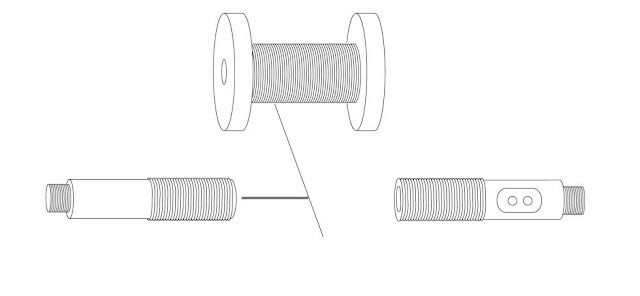CONTINUOUS ACTUATORS
Continuous actuators allow a system to position or adjust outputs over a wide
range of values. Even in their simplest form, continuous actuators tend to be mechanically
complex devices. For example, a linear slide system might be composed of a motor with
an electronic controller driving a mechanical slide with a ball screw. The cost for such an
actuators can easily be higher than for the control system itself. These actuators also
require sophisticated control techniques that will be discussed in later chapters. In general,
when there is a choice, it is better to use discrete actuators to reduce costs and complexity.
ELECTRIC MOTORS
An electric motor is composed of a rotating center, called the rotor, and a stationary
outside, called the stator. These motors use the attraction and repulsion of magnetic
fields to induce forces, and hence motion. Typical electric motors use at least one electromagnetic
coil, and sometimes permanent magnets to set up opposing fields. When an voltage
is applied to these coils the result is a torque and rotation of an output shaft. There are
a variety of motor configuration the yields motors suitable for different applications. Most
notably, as the voltages supplied to the motors will vary the speeds and torques that they
will provide.
A control system is required when a motor is used for an application that requires
continuous position or velocity. In any controlled
system a command generator is required to specify a desired position. The controller
will compare the feedback from the encoder to the desired position or velocity to
determine the system error. The controller with then generate an output, based on the system
error. The output is then passed through a power amplifier, which in turn drives the
motor. The encoder is connected directly to the motor shaft to provide feedback of position.
DC BRUSHED MOTORS
In a DC motor there is normally a set of coils on the rotor that turn inside a stator
populated with permanent magnets. The magnetics provide a permanent magnetic field for the rotor to push against. When current is run through the wire loop it creates a magnetic field.
The power is delivered to the rotor using a commutator and brushes. In the figure the power is supplied to the rotor through graphite brushes rubbing
against the commutator. The commutator is split so that every half revolution the
polarity of the voltage on the rotor, and the induced magnetic field reverses to push against
the permanent magnets.
The direction of rotation will be determined by the polarity of the applied voltage,
and the speed is proportional to the voltage. A feedback controller is used with these
motors to provide motor positioning and velocity control.
These motors are losing popularity to brushless motors. The brushes are subject to
wear, which increases maintenance costs. In addition, the use of brushes increases resistance,
and lowers the motors efficiency.
AC SYNCHRONOUS MOTORS
A synchronous motor has the windings on the stator. The rotor is normally a squirrel
cage design. The squirrel cage is a cast aluminum core that when exposed to a changing
magnetic field will set up an opposing field. When an AC voltage is applied to the
stator coils an AC magnetic field is created, the squirrel cage sets up an opposing magnetic
field and the resulting torque causes the motor to turn.
The motor is called synchronous because the rotor will turn at a frequency close to
that of the applied voltage, but there is always some slip. It is possible to control the speed
of the motor by controlling the frequency of the AC voltage. Synchronous motor drives
control the speed of the motors by synthesizing a variable frequency AC waveform.
These drives should be used for applications that only require a single rotation
direction. The torque speed curve for a typical induction motor is shown in Figure 368.
When the motor is used with a fixed frequency AC source the synchronous speed of the
motor will be the frequency of AC voltage multiplied by the number of poles in the motor.
The motor actually has the maximum torque below the synchronous speed. For example a
motor 2 pole motor might have a synchronous speed of (2*60*60/2) 1800 RPM, but be
rated for 1720 RPM. When a feedback controller is used the issue of slip becomes insignificant.
BRUSHLESS DC MOTORS
Brushless motors use a permanent magnet on the rotor, and user wire windings on
the stator. Therefore there is no need to use brushes and a commutator to switch the polarity of the voltage on the coil. The lack of brushes means that these motors require less
maintenance than the brushed DC motors.
To continuously rotate these motors the current in the outer coils must alternate
continuously. If the power supplied to the coils is an AC sinusoidal waveform, the motor
will behave like an AC motor. The applied voltage can also be trapezoidal, which will give
a similar effect. The changing waveforms are controller using position feedback from the
motor to select switching times. The speed of the motor is proportional to the frequency of
the signaL.
STEPPER MOTORS
Stepper motors are designed for positioning. They move one step at a time with a
typical step size of 1.8 degrees giving 200 steps per revolution. Other motors are designed
for step sizes of 2, 2.5, 5, 15 and 30 degrees.
There are two basic types of stepper motors, unipolar and bipolar, as shown in Figure
370. The unipolar uses center tapped windings and can use a single power supply. The
bipolar motor is simpler but requires a positive and negative supply and more complex
switching circuitry.
to be continued
range of values. Even in their simplest form, continuous actuators tend to be mechanically
complex devices. For example, a linear slide system might be composed of a motor with
an electronic controller driving a mechanical slide with a ball screw. The cost for such an
actuators can easily be higher than for the control system itself. These actuators also
require sophisticated control techniques that will be discussed in later chapters. In general,
when there is a choice, it is better to use discrete actuators to reduce costs and complexity.
ELECTRIC MOTORS
An electric motor is composed of a rotating center, called the rotor, and a stationary
outside, called the stator. These motors use the attraction and repulsion of magnetic
fields to induce forces, and hence motion. Typical electric motors use at least one electromagnetic
coil, and sometimes permanent magnets to set up opposing fields. When an voltage
is applied to these coils the result is a torque and rotation of an output shaft. There are
a variety of motor configuration the yields motors suitable for different applications. Most
notably, as the voltages supplied to the motors will vary the speeds and torques that they
will provide.
A control system is required when a motor is used for an application that requires
continuous position or velocity. In any controlled
system a command generator is required to specify a desired position. The controller
will compare the feedback from the encoder to the desired position or velocity to
determine the system error. The controller with then generate an output, based on the system
error. The output is then passed through a power amplifier, which in turn drives the
motor. The encoder is connected directly to the motor shaft to provide feedback of position.
DC BRUSHED MOTORS
In a DC motor there is normally a set of coils on the rotor that turn inside a stator
populated with permanent magnets. The magnetics provide a permanent magnetic field for the rotor to push against. When current is run through the wire loop it creates a magnetic field.
The power is delivered to the rotor using a commutator and brushes. In the figure the power is supplied to the rotor through graphite brushes rubbing
against the commutator. The commutator is split so that every half revolution the
polarity of the voltage on the rotor, and the induced magnetic field reverses to push against
the permanent magnets.
The direction of rotation will be determined by the polarity of the applied voltage,
and the speed is proportional to the voltage. A feedback controller is used with these
motors to provide motor positioning and velocity control.
These motors are losing popularity to brushless motors. The brushes are subject to
wear, which increases maintenance costs. In addition, the use of brushes increases resistance,
and lowers the motors efficiency.
AC SYNCHRONOUS MOTORS
A synchronous motor has the windings on the stator. The rotor is normally a squirrel
cage design. The squirrel cage is a cast aluminum core that when exposed to a changing
magnetic field will set up an opposing field. When an AC voltage is applied to the
stator coils an AC magnetic field is created, the squirrel cage sets up an opposing magnetic
field and the resulting torque causes the motor to turn.
The motor is called synchronous because the rotor will turn at a frequency close to
that of the applied voltage, but there is always some slip. It is possible to control the speed
of the motor by controlling the frequency of the AC voltage. Synchronous motor drives
control the speed of the motors by synthesizing a variable frequency AC waveform.
These drives should be used for applications that only require a single rotation
direction. The torque speed curve for a typical induction motor is shown in Figure 368.
When the motor is used with a fixed frequency AC source the synchronous speed of the
motor will be the frequency of AC voltage multiplied by the number of poles in the motor.
The motor actually has the maximum torque below the synchronous speed. For example a
motor 2 pole motor might have a synchronous speed of (2*60*60/2) 1800 RPM, but be
rated for 1720 RPM. When a feedback controller is used the issue of slip becomes insignificant.
BRUSHLESS DC MOTORS
Brushless motors use a permanent magnet on the rotor, and user wire windings on
the stator. Therefore there is no need to use brushes and a commutator to switch the polarity of the voltage on the coil. The lack of brushes means that these motors require less
maintenance than the brushed DC motors.
To continuously rotate these motors the current in the outer coils must alternate
continuously. If the power supplied to the coils is an AC sinusoidal waveform, the motor
will behave like an AC motor. The applied voltage can also be trapezoidal, which will give
a similar effect. The changing waveforms are controller using position feedback from the
motor to select switching times. The speed of the motor is proportional to the frequency of
the signaL.
STEPPER MOTORS
Stepper motors are designed for positioning. They move one step at a time with a
typical step size of 1.8 degrees giving 200 steps per revolution. Other motors are designed
for step sizes of 2, 2.5, 5, 15 and 30 degrees.
There are two basic types of stepper motors, unipolar and bipolar, as shown in Figure
370. The unipolar uses center tapped windings and can use a single power supply. The
bipolar motor is simpler but requires a positive and negative supply and more complex
switching circuitry.
to be continued